This section will outline the process for creating a new engagement in the platform
Key functions
What can I do with this feature?
- Create a new engagement
- Select a language
- Name your engagement
- Select a period end date
- Select the entity
- Select your content guide
- Select the engagement type
- Select the workflow
User flow
- From the engagement view click on the Create Engagement button
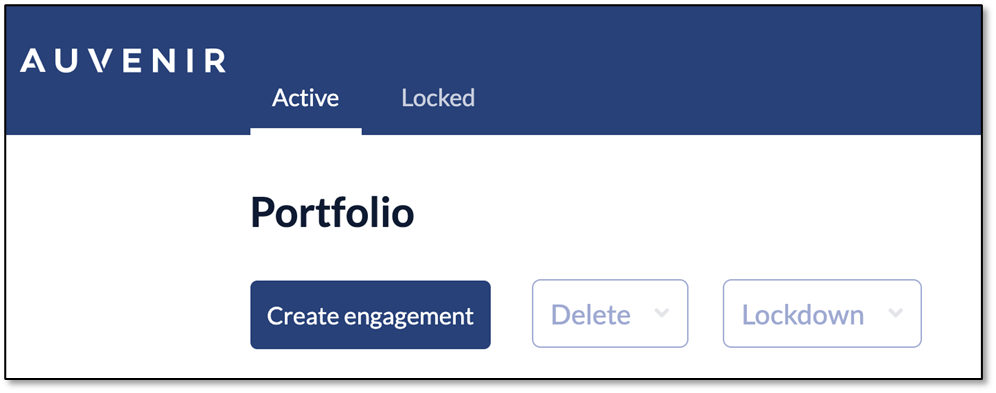
- Select your language from the dropdown list
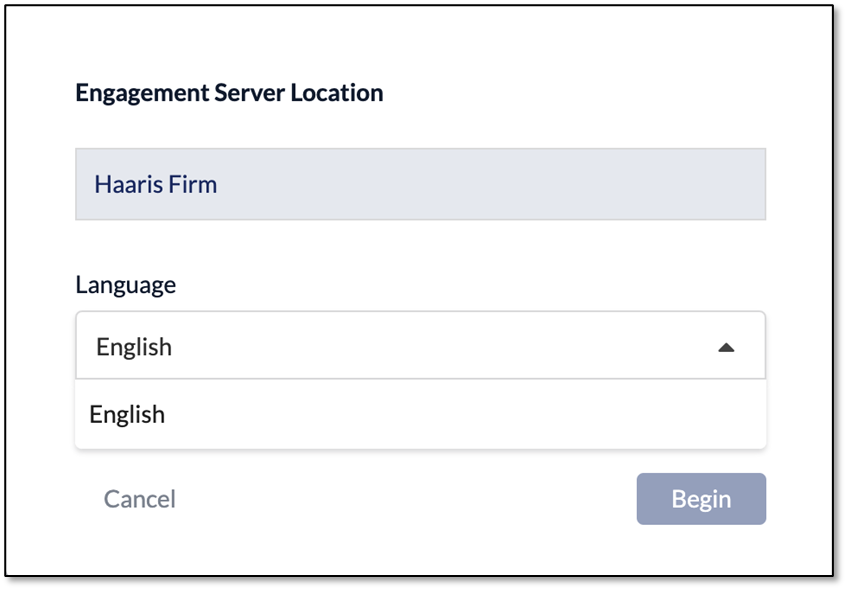
- Add your engagement details including the period-end date
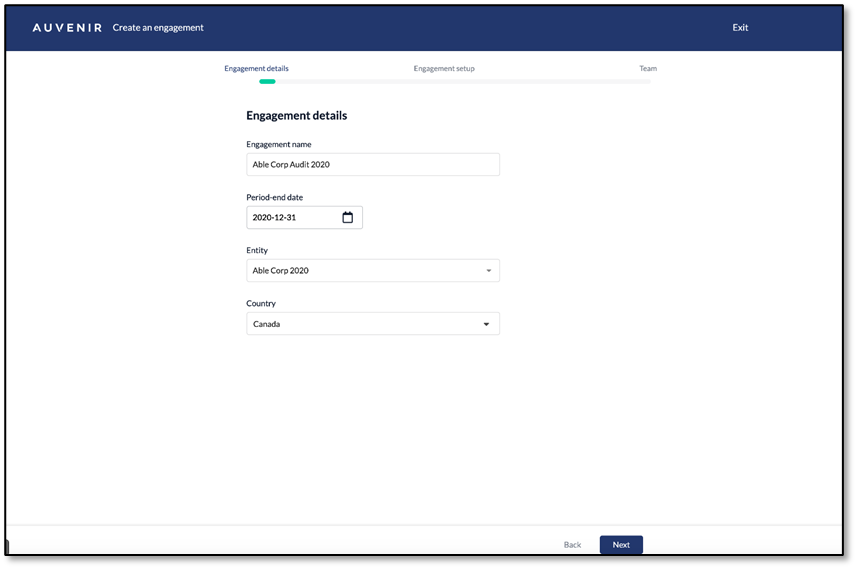
- Select your engagement guide from the list
NB: All Content guides your firm has purchased subscriptions to and assigned to you will be available in the list
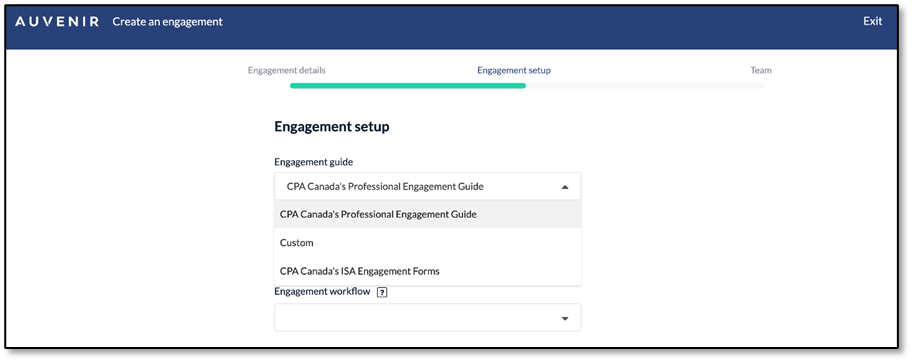
- Select the engagement type (financial audit, review, or compilation)
- Select your engagement workflow (if you select "standard" for financial audit Auvenir's automation and data persistence will be activated. Select "custom" for all other options)
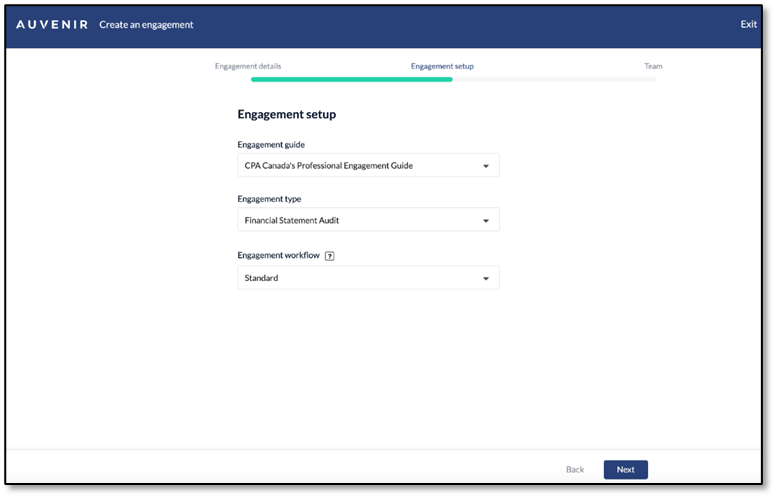
- Add team members and assign their roles
NB: Each new engagement must have an owner so if you are creating the engagement mark yourself as the owner. You can assign ownership to someone else after the engagement has been created.
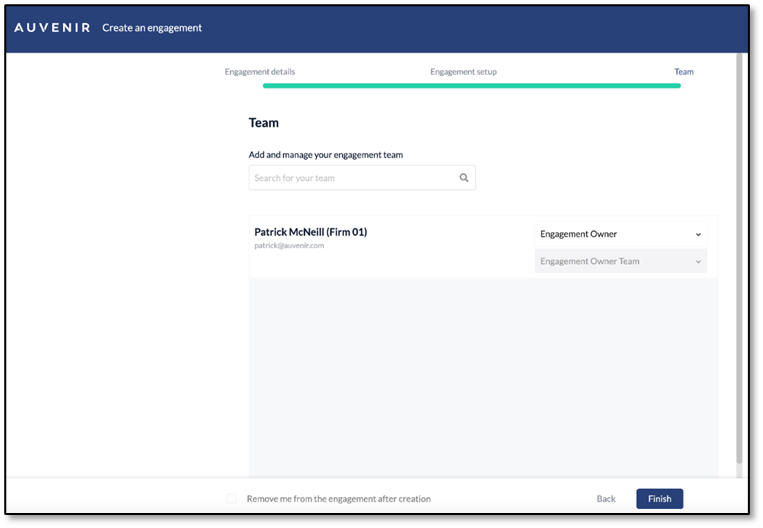
- Confirm that you will always use your professional judgement while using the Auvenir platform
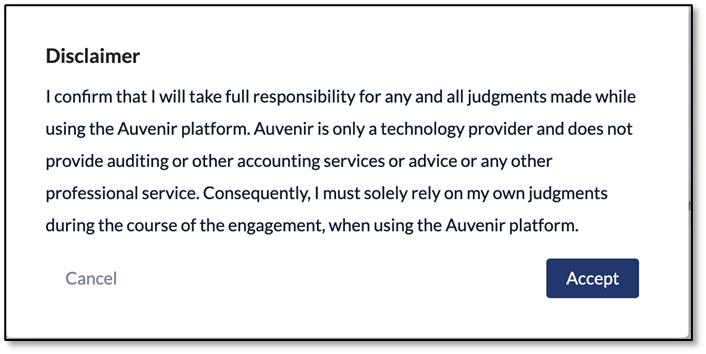
- Your new engagement will now be listed on the portfolio view with a status of "Pending creation"
NB: It may take several minutes for Auvenir to assemble the working papers based on your selections. When ready, the status will change to "In progress".
